New free tool vOPS Server Explorer 5.1 from vKernel
There is a new version of the vKernel Server Explorer that has a Environment Explorer view, this can handle multiple hypervisors (current support is Hyper-V, VMware vSphere and RHEV). The tool gives you as an administrator or consultant the insight in the environment and can give you answers if there are some issues and if you are running out of capacity.
The software is packed as an OVF and imported into your vSphere environment, as the vOPS server Readme text file describes there will also be an Hyper-V appliance that will be importable into an Hyper-V host and that with an collector for Hyper-V, do not know when that will be released though.
I have imported it with PowerCLI and then edited the vCPU to 2 instead of 4 and memory to 4 GB instead of 8 because my lab machines has limited resourses, It is really easy to deploy as you can see.
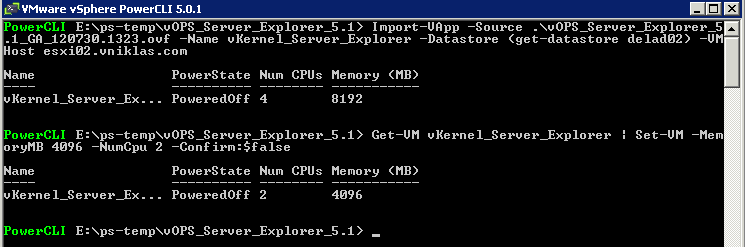
After import and configure I start it and then use a browser to the IP adress and configure, with this current version I can only add vSphere vCenter and RHEV
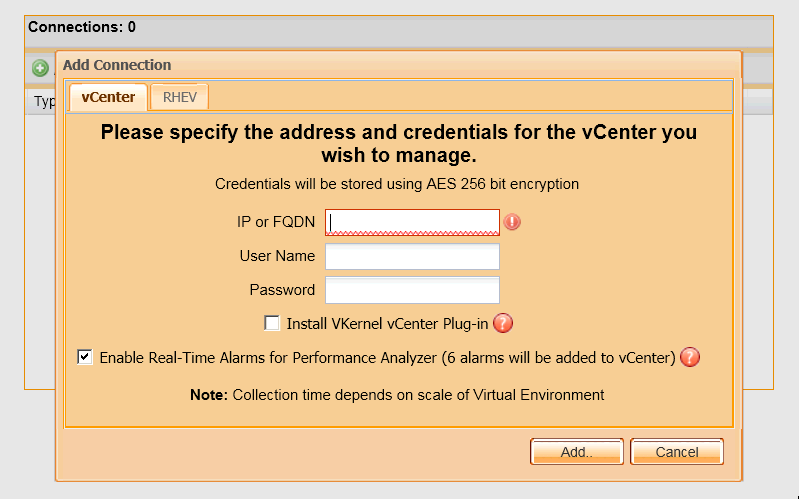
To add a vCenter I have to set the vCenter statistic level to at least 2 on all intervals
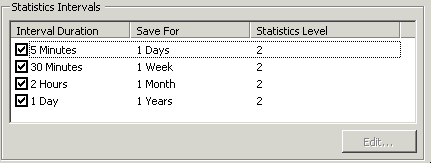
When that is done I successfully add the vCenter to the Server Explorer
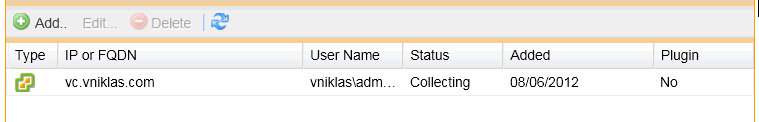
With this you get three free tools in one, Environment Explorer, vScope Explorer and SearchMyVM Explorer that all can help you get the initial info you need. and If you want you can activate a free vOPS trial to extend the functionality.
In my small test/lab environment it looks like this
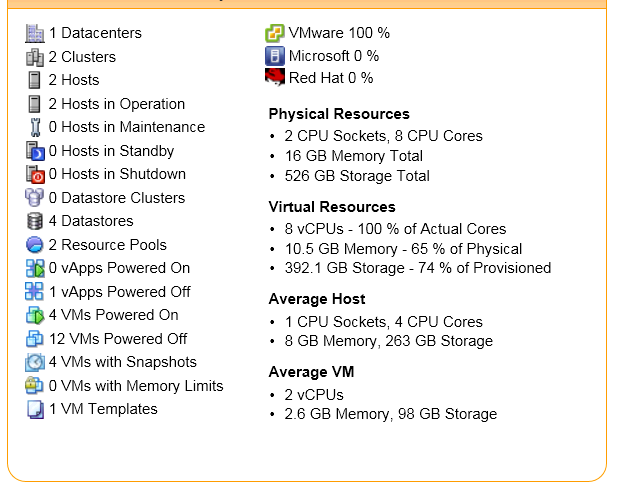
Download the Server Explorer and test yourself -> vOPS Server Explorer 5.1