Using Powershell v3 scheduling for off hours Hyper-V VM maintenance/configuring
A colleague wanted a script for a reconfiguration of a VM´s settings. Once the VM is powered off that is not a big issue. The smart thing is when using Powershell version 3 I can configure a scheduled job that I want to execute off hours.
Imagine that you have the task to add a vCPU to a VM but you can only do it during the service window that happens to be around midnight, I don´t know about you but I rather sleep then if I can automate it. Yes I could in earlier versions use scheduled task but now I am using Win 2012 and Hyper-V 3 and the latest powershell.
So what do I need to do then, Jan Egil Ring has made a blog post about scheduled jobs and I want to show an example regarding Virtual Machine management..
In Powershell version 3 there are 16 cmdlets regarding scheduled jobs
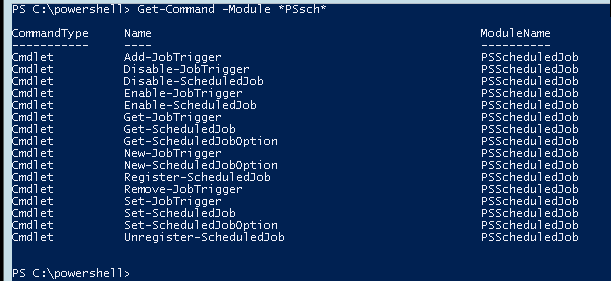
First I need a Trigger
$once = New-JobTrigger -Once -At 11:59PM
Then I need a job with the trigger, I could use a parameter -FilePath to use a script file instead of -ScriptBlock
Register-ScheduledJob -ScriptBlock {$vm = Get-VM TestVM2 ; Stop-VM -VM $vm ; Set-VM -VM $vm -ProcessorCount 2 ; Start-VM -VM $vm} -Trigger $once
And then just wait or sleep 😛
And here you can see a screendump of the changing, Now I changed the trigger time to not have to wait to midnight for the blog post but I think you can imagine…
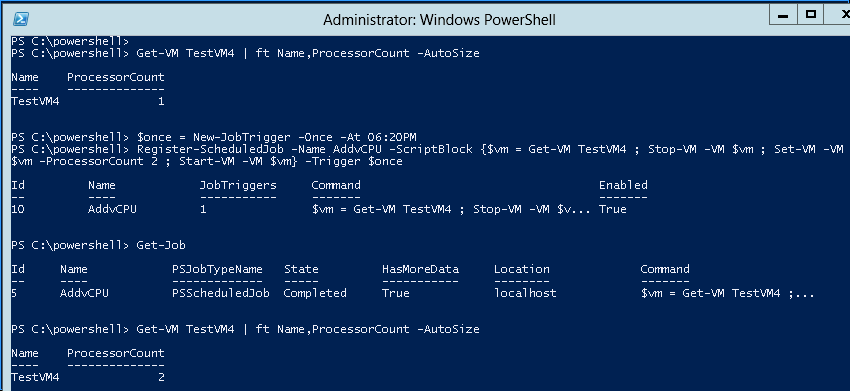
To check that the Job went ok, you run the cmdlet Get-Job ( and if you do not get any job you might need to run import-module PSScheduledJob to get the right Get-Job in that session)
God luck in scheduling your VM tasks 🙂