Enable Hyper-V 3.0 with Powershell in Windows 8 Server beta
How do you enable Hyper-V with powershell in the new win 8 Server beta, as you can see when running the Get-WindowsFeature Hyper-V i only see the Hyper-V role, but i also want the administration tools, best practice says that you should run the Hyper-V server as clean as possible and then you might want to enable the management tools on the administration server, but now i only have one server and want to be able to create VMs and configure etc.. In the screenshot i had already enabled the Hyper-V role.
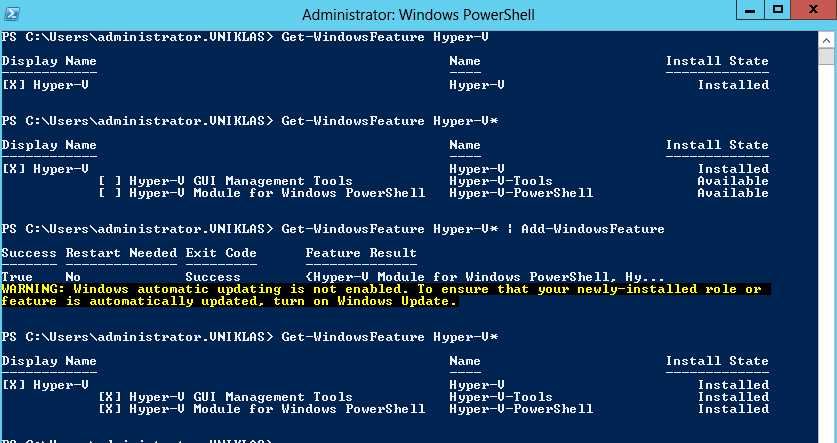
To enable all Hyper-V Role/features i just type like this,
Get-WindowsFeature Hyper-V* | Add-WindowsFeature
I will test some Hyper-V powershell cmdlets after this and that might result in another post 😛