Finished attending the VMware Design Workshop course
Well now i have been attending this course and can call me self a Design superduper specialist ;-), at least i have a better understanding in the Design process.
Well now i have been attending this course and can call me self a Design superduper specialist ;-), at least i have a better understanding in the Design process.
And why would you like to add cores to a virtual machines vCPU´s? well as the following table shows, if you have a physical win 2008 r2 standard with 2 pCPU´s and 4 cores each and you want to virtualize the machine with the same amount of cores for processing, the virtual machine cannot utilize the 8 vCPU´s because of the version of the operative system.
How do we in the virtualization platform then?
In VMware vSphere you can use the advanced settings and configure cores on vCPU and lure the operating system to use 8 cores..
there is a VMware KB for this 1010184
If you set up a new virtual machine you would probably set it up with enterprise or datacenter edition and then this is not an issue. there might be software that is licensed per cpu and then this could be a way to use more cores instead of more vCPU´s and get better speed and still be in compliance with the license.
On Technet Edge there is a couple of videos for Virtualization admins to learn more about how Microsoft Virtualization solution works.
It is a very good way to get up to speed what Microsoft has to offer and that it is a competitive solution!
from the jumpstart site:
About this Jump Start series:
The “Microsoft Virtualization for VMware Professionals” Jump Start is specially tailored for VMware and Microsoft virtualization technology pros. This cutting-edge course features expert instruction and real-world demonstrations of Hyper-V, many components of the System Center Suite, including VMM 2012, and a myriad of VDI solutions. This course is designed for Data Center Managers, IT Professionals, IT Decision Makers, Network Administrators, Storage/Infrastructure Administrators & Architects. Expert IT infrastructure consultant, Corey Hynes, and Microsoft Technical Evangelist, Symon Perriman, leveraged an engaging “team teaching” approach which makes the class as entertaining as it is educational.
Click here to watch the complete video series
Hi
on one of the blogs i am following, Adian Finn, he has a post about a new hotfix from Microsoft that has come out regarding a problem with Hyper-V clusters and CSV volumes in redirected mode, read more at this link and get the hotfix
Stop error 0x0000007a occurs on a virtual machine that is running on a Windows Server 2008 R2-based failover cluster with a cluster shared volume, and the state of the CSV is switched to redirected accessConsider the following scenario:
In this scenario, you receive a Stop error message that resembles the following in the virtual machine:
Note
Found this matrix over virtualization solutions and at this site you can get quite a good overview what the competitors can offer and what is enough for your virtualization solution. Still VMware is a bit ahead but Microsoft and their Hyper-V solution with System Center are getting closer.
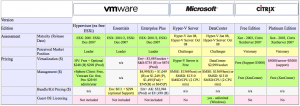
I believe that every virtualization platform need to be thoroughly designed and thought through not just on the technical level but also at the organisation and operational levels. As they write in this book, “Design is making the VMware vSphere environment do the things it needs to do”
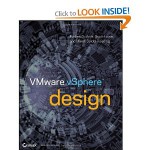
I really want to recommend this book as it covers much more than just the technical bits on how to tweak the vSphere installation.
//N
Found from one blog a post about a free ESXi transition course and the free ebook got me intrested, i think i have some knowledge about vmware and ESXi but it is always good to get more information and input in the topic..
for those who want the ebook here is the link http://blogs.vmware.com/esxi/2011/04/become-a-true-esxi-expert-with-the-new-free-vmware-elearning-course-and-ebook-offer.html
Hi
Have been playing a little with powershell and SCVMM2012 and with these simple lines i add 64 SCSI vhd drives á 4 GB each and then delete them all while the VM is running
$VM = Get-VM -Name "VMc2test"
for ($i=0;$i -le 63;$i++){
$vhdfilename = "vhdtest" + $i
New-VirtualDiskDrive -VM $VM -Dynamic -Filename $vhdfilename -sCSI -Size 4000 -Bus 0 -LUN $i
}
and to delete them
$vhds = @(Get-VirtualDiskDrive -VM vmc2test | where {$_.BusType -match "SCSI"})
foreach ($vhd in $vhds){
Remove-VirtualDiskDrive -VirtualDiskDrive $vhd
}
and why did i select the ones that had SCSI in the remove part, well the system vhd where the OS resides is on the IDE controller so i can safely assume that the OS will still be accessible, as some of you already know in Hyper-V the boot volume must reside on a IDE controller for the VM to boot.

Today i got help from the Novell support for a Platespin Recon installation, it was a installation that was upgraded from 3.7.1 and after that when i created consolidation scenarios the PEAK CPU got values that was not normal, for some of the servers it was 4x or more of maximum cpu speed, which of course is impossible.
after a quick response from the support-team i got a patch bug-680478_Patch as you can read below it fixes some issues that you can encounter
//
The following issues are addressed by this patch
1. Bug 681173 – High CPU value for Processor peak values
2. Bug 680865 – Recon: inconsistant CPU utilization reporting
3. Bug 680478 – Recon 3.7.2 Servers don’t consolidate in virtualization scenario
4. Bug 676315 – Recon 3.7.1 – Values in Scenario for CPU and network are not realistic
//
so if you encounter very strange values in your reports or in your scenarios, open a case with the novell support and they should give you the patch instantly
/Niklas

Changing my blog from one.com own blog system to this because i think it will be better.. and changing the language for a broader audience, maybe i can get up to two readers instead of one.
The focus for this blog is virtualization and the issues and other best practices that i encounter or read about and want you all out there to get info about.
for those who want to read the old blog the address is vniklas.djungeln.se
Ett par veckor sen har detta dykt upp men det kan ändå poängteras och sägas en gång till att det kommit en uppdatering till Virtual Connect och specifikt för FlexFabric och Flex-10 VC-moduler som man har i sitt bladchassi.
Uppdateringen som går att läsa mer om här avhjälper en del besvärande buggar och det referas även till två pdf dokument där man kan se vilka fw och rompacks man bör ha på sina blad/oa och även de drivrutiner som bör appliceras för att få så störningsfri drift som möjligt.
Trevligt FW-helg
//N